Mediapoint
For organisations looking to monitor the news rather than publish it, PA Media offer Mediapoint. Customisable and available in real-time, by using Mediapoint news alerts and updates need never be missed again.
Mediapoint - Introduction
Mediapoint is the essential monitoring tool from PA that provides access to the breaking newswire and other information sources to help users stay ahead of the news agenda. The latest version of Mediapoint offers fast and easy access to articles, images, curated social media, schedules and PA’s news diary, plus saved searches and email notifications that can be tailored for any area of interest.
Why Mediapoint?
- Access PA’s trusted news coverage, updated round the clock as stories break
- Quickly search all of PA’s latest content in a single place
- Track the news agenda using PA’s dynamically updated schedules
- Follow stories and customise how you get updates
- Receive email notifications that match your interests, delivered in real time, or when you choose
- Get updates on your mobile - Mediapoint is now optimised for mobile devices
How do I log in to Mediapoint?
-
All users need to access Mediapoint with their registered email address. If your email is not recognised when you use the login box, please contact [email protected] to set up your account
-
When your email is set up to access Mediapoint enter it into the login box
-
You will receive a confirmation email with a link or code to access the site
-
Following this link or entering the code takes you to the homepage
Your login will last for 30 days, after which you will need to re-enter your email to get a further 30 days' access via a link or code. You’ll be prompted and guided in this process.
Menu, Search and latest content view
The Mediapoint landing page presents a firehose view where you can easily browse or navigate to relevant content:
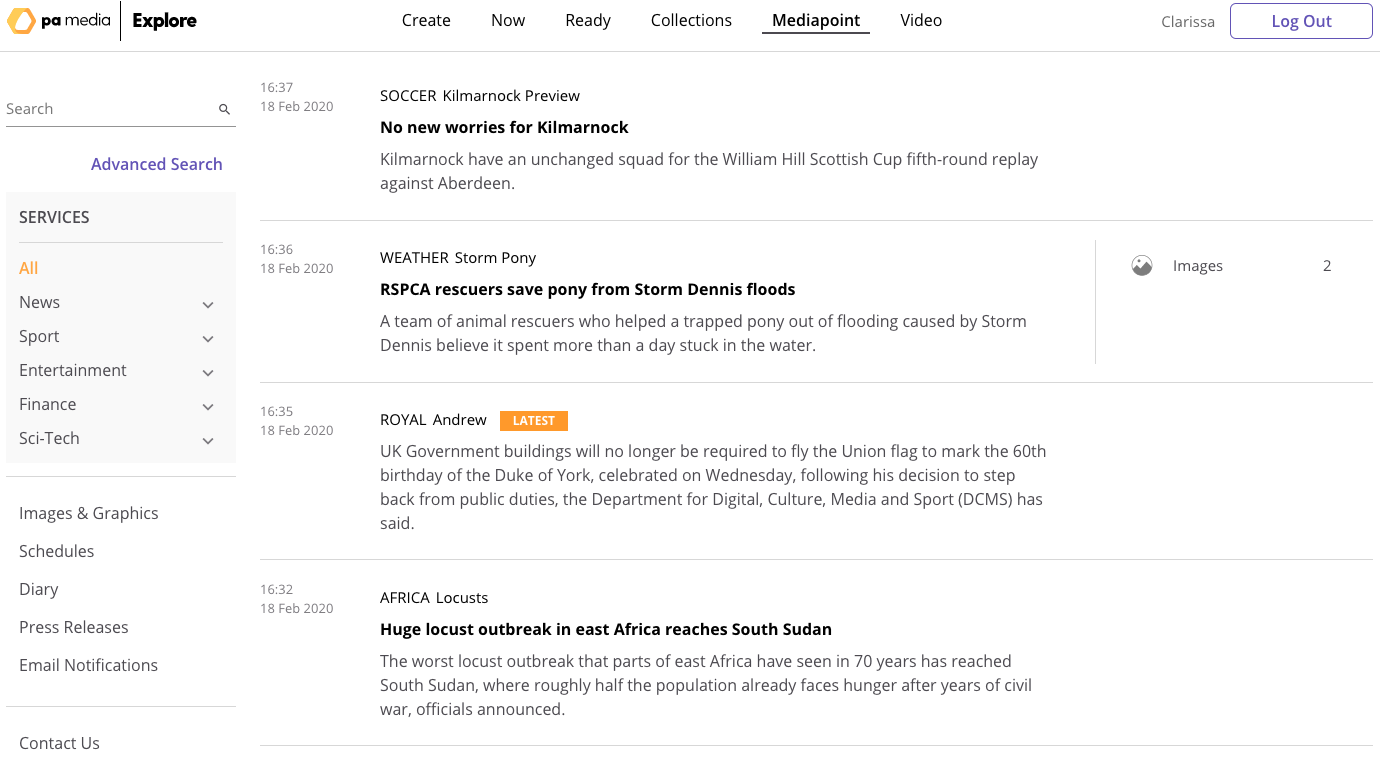
Using the firehose viewFrom this page you can:
- Browse the firehose of available content by scrolling
- Search all content types using the search box
- Filter by content area using the left-hand menu
- View available asset types with icons on the right-hand side
You can use Mediapoint to browse the latest content from the main page view (shown below).
This is a feed of our Leads, Sidebars, Alerts, Press Releases, Advisories and Latest stories – sorted latest first and shown as previews.
Colour codes:
- The main Leads and Sidebars do not have any coloured labels associated with them
- 'Alerts' are written in red with a pink background
- 'Advisories' have a green label next to them
- 'Press releases' have a blue label
- 'Latest' stories have an orange label
If a story has related associated assets (images, graphics or social posts) then this is indicated to the right of the preview
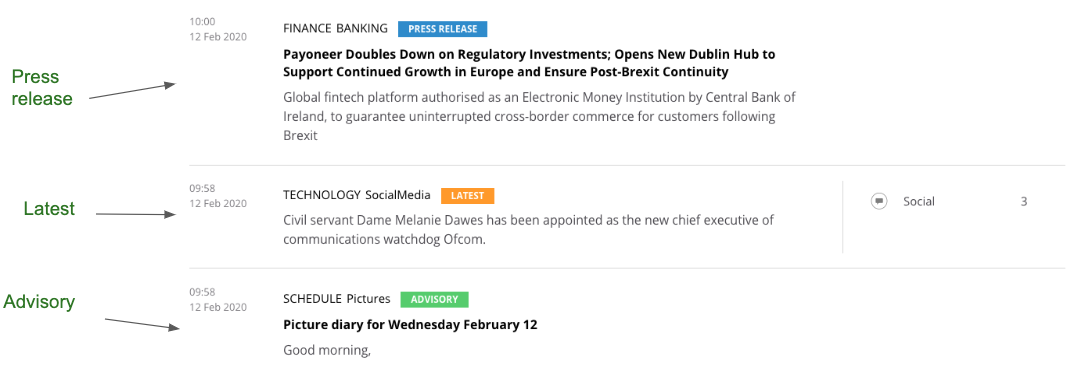
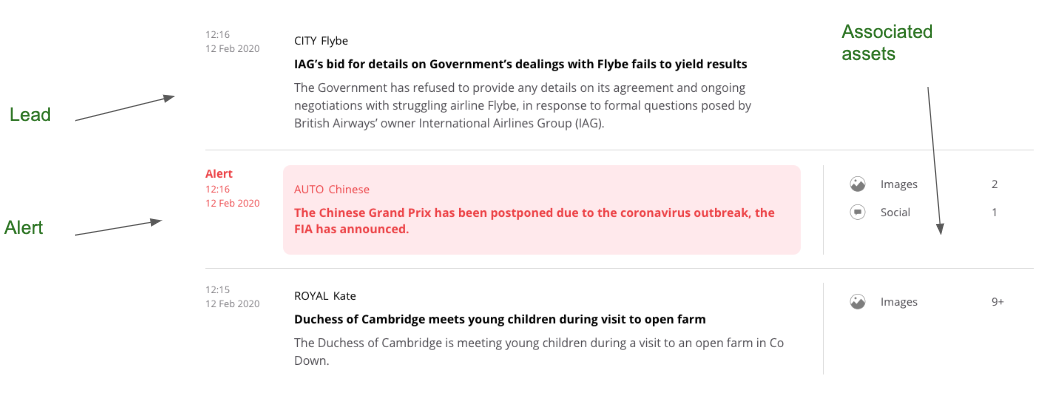
Search
The menu on the left includes our Search box and Advanced Search option.
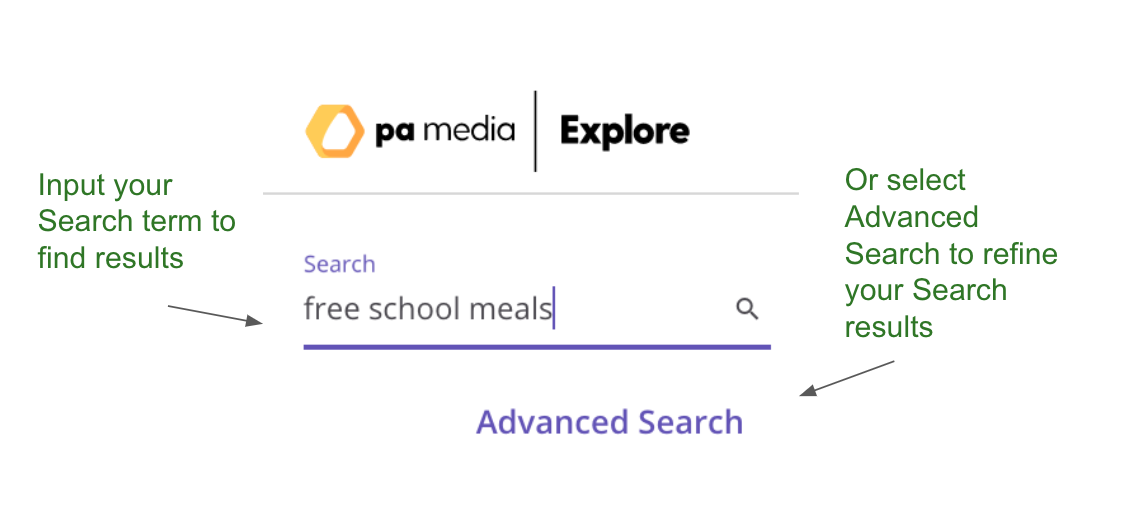
Advanced Search
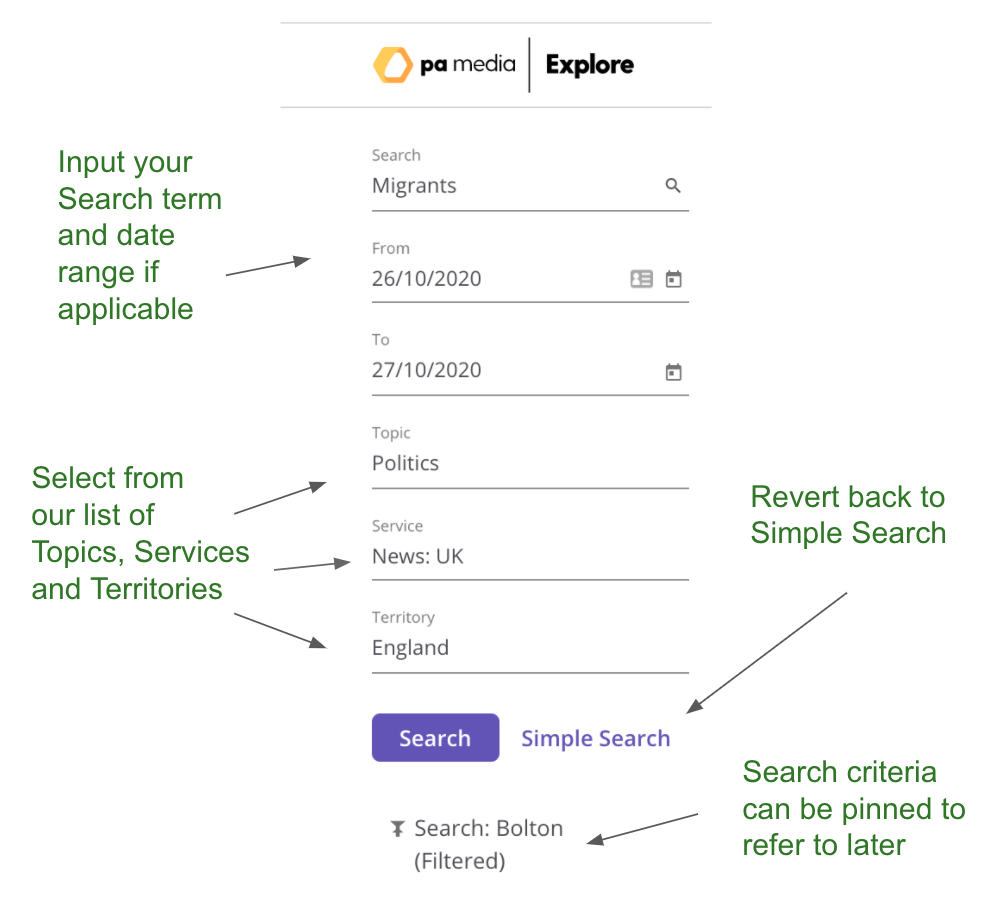
Below Search are our links to the Image & Graphics, Schedule, Diary, Email Notifications and Contact pages.
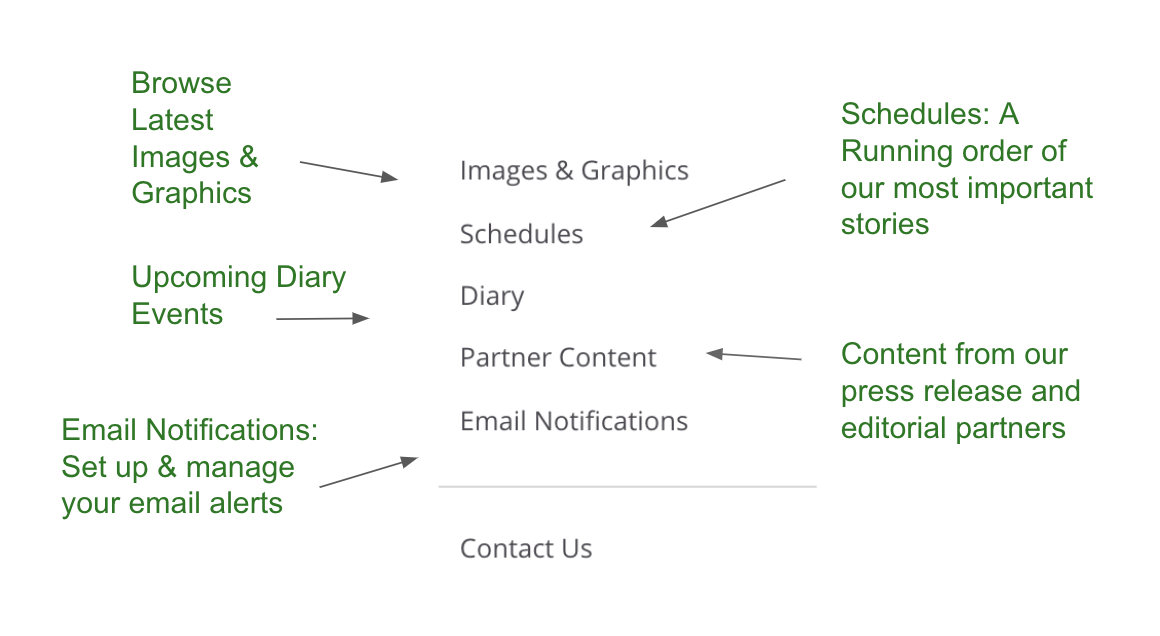
When you click into a story you can see all the text, images, graphics and social posts published that day that are associated with that story.
When you click to open a story with multiple asset types it is shown like this:
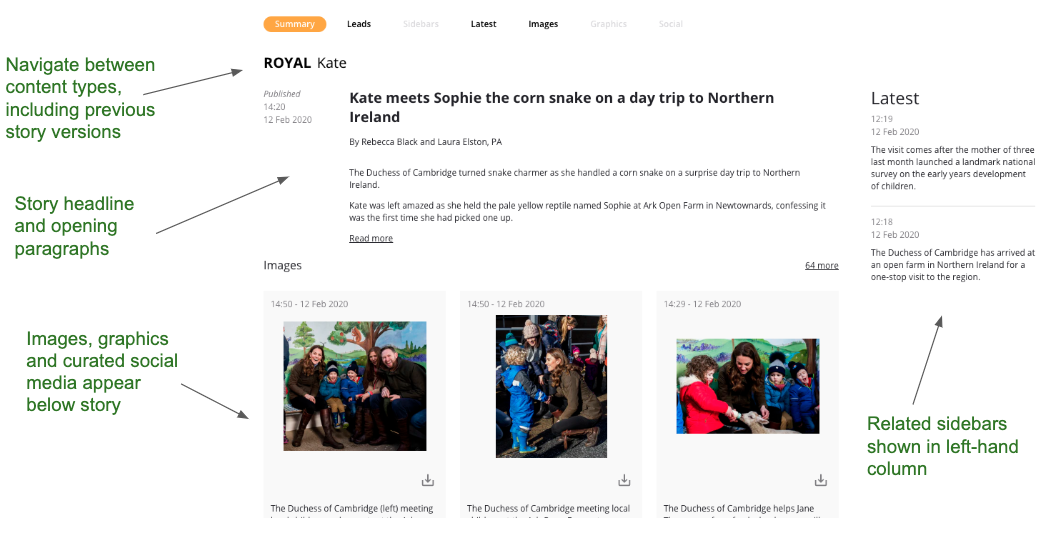
We call this an event. All the text and assets (images, graphics & social posts) that were published on one day be linked from this event page.
Contributing to a story
Contributions to our stories are welcomed and all submissions will be assessed by our News Desk

Contributions can be made from any story page with the button at the top left of the page.
Clicking this button opens up a form in which you can add your submission and other details. This will then be read by our News Desk.
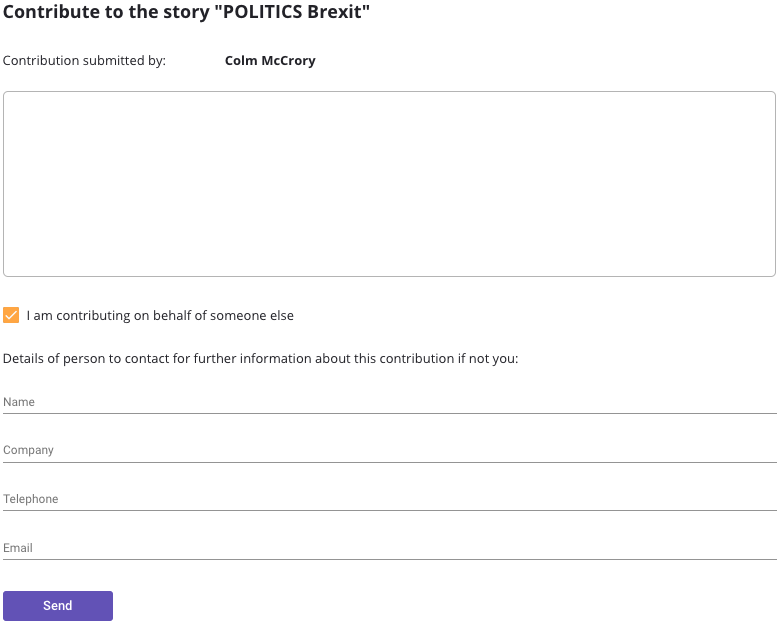
Email Notifications
You can create up to 20 different email notifications tailored to your specifications. These will be sent to the individual email address linked to your account.
Real-time notifications allow you to get the latest updates on news relevant to your chosen criteria, delivered direct to your newsroom or chosen device.
Notifications can include official corrections, advisories and embargoed stories, depending on customer entitlements.
You can set your notifications to include or exclude certain topics or territories.
Latest text updates for developing stories or press releases can also be included.
You can create a custom email subject line to encapsulate your search criteria, making it easier to know what's arrived in your inbox.
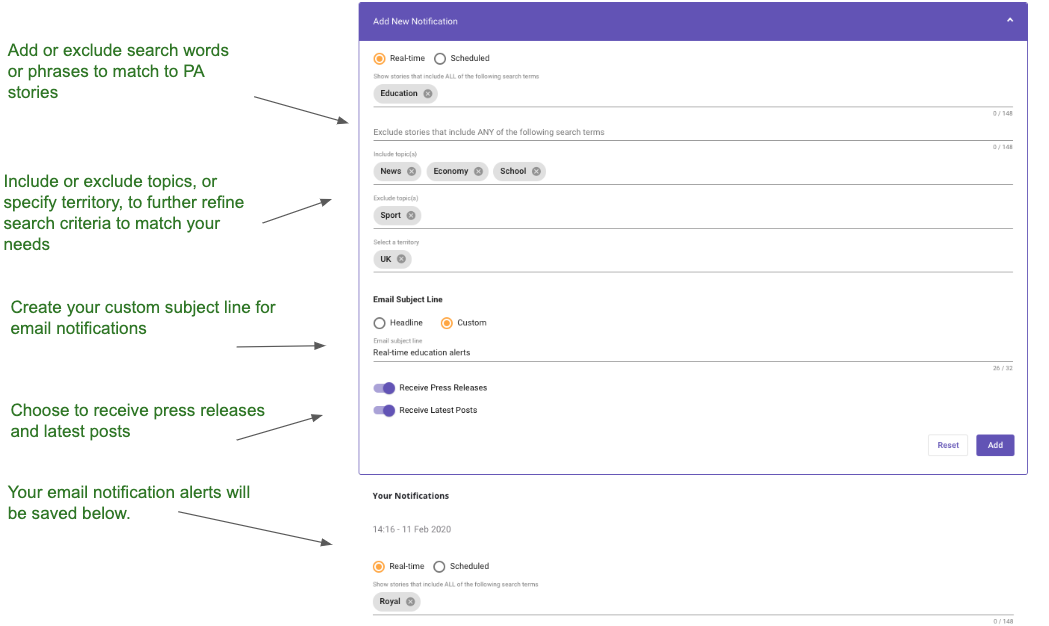
Scheduled notifications allow you to set up regular updates that include all the most recent stories that match your criteria. You can select to receive regular email notifications (hourly, daily or weekly) that includes content that matches to the criteria that you choose.
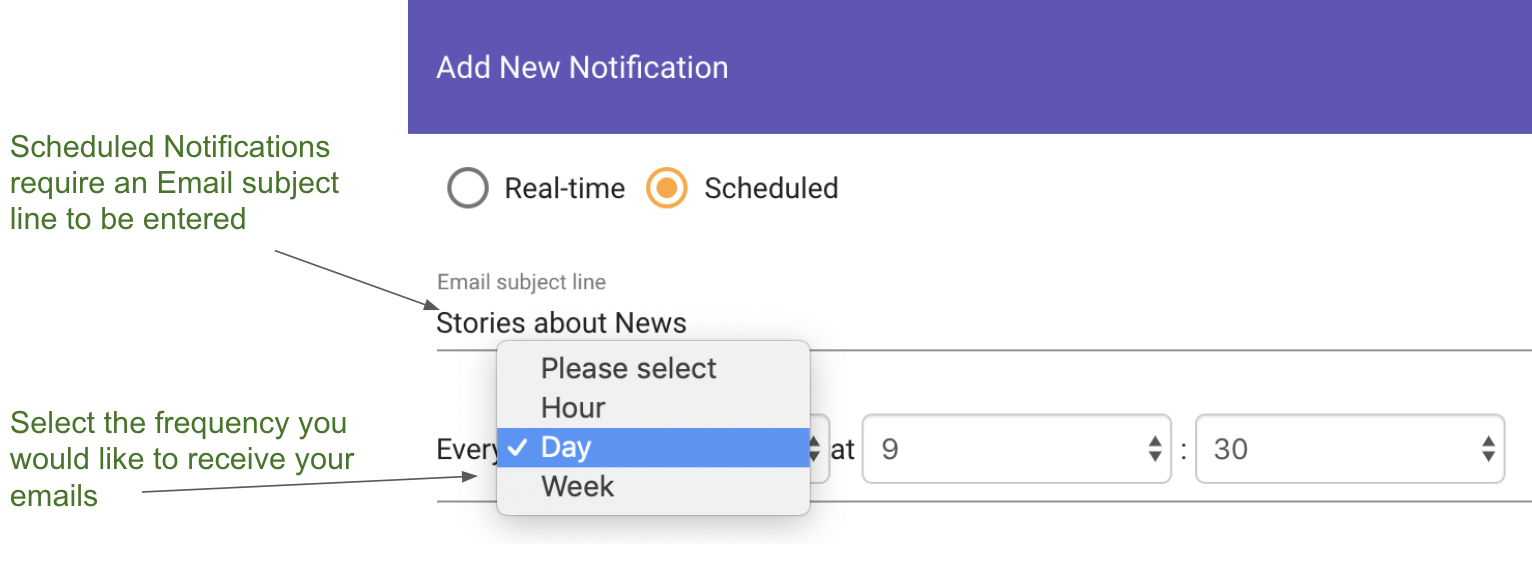
Refining email notification criteria
If you use more than one keyword term as part of your notification criteria, you will only receive content where all those words are included.
Example 1
A search for 'Boris' and 'Brexit' will only return stories that include both those terms.
More keywords return fewer but more specific results overall.
If you type multiple words and then press return this acts as a phrase.
If you include a multi-word phrase, there will only be matches where stories include all the words in this order.
Example 2
A search for 'Duke and Duchess of Cambridge' would only match to stories where 'Duke', 'and', 'Duchess', 'of' and 'Cambridge' appear next to each other and in the same order.
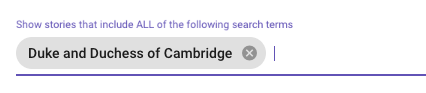
Diary
Mediapoint's Diary is updated by our editorial team to give you a view of the day's planned events and information releases, as well as access to longer term news planning information.
- Main Diary/Diary Search: A fully interactive diary of events, which allows you to search up to years in advance.
- Daily Highlights (formerly ‘Daily Diary’): What’s happening today across the UK and world.
- Four Weekly: A forward planning diary of events over the next month.
- Picture Diary: The day’s photo opportunities.
- Video Diary: The day’s video opportunities.
- Parliament Diary: The day’s business at Westminster.
- High Court: The biggest stories planned at the High Court
- City Diary: Company reports due to be published and financial events.
- Features Diary: A schedule of features material running on the PA wire service.
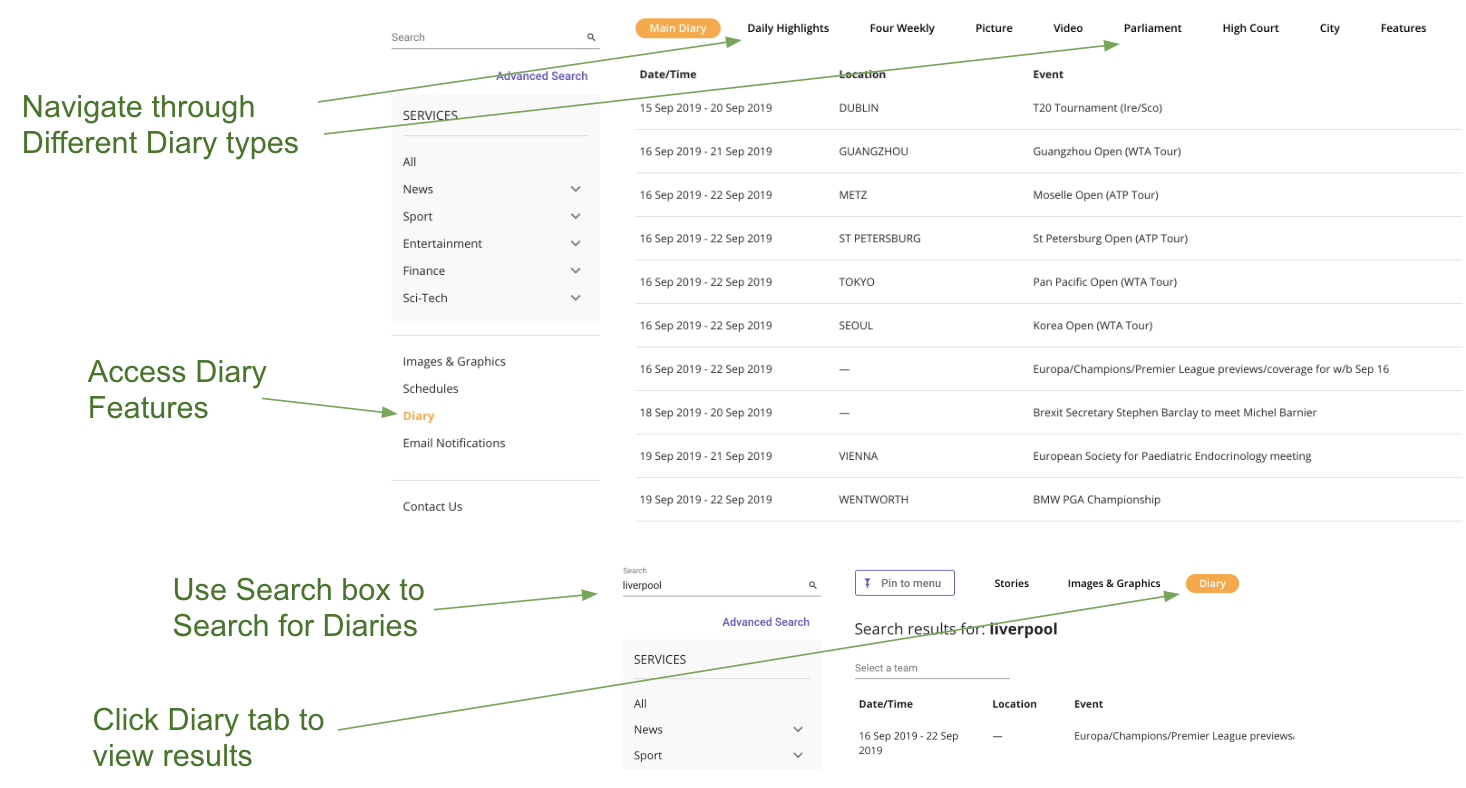
Schedules
Schedules show the running order of our most important stories, as chosen by our editors.
You can view the News, Finance and World News schedules
On screen notifications
In Mediapoint you will see notifications when new content is published. In the firehose view you will see notifications in the main column when new stories are available to view.
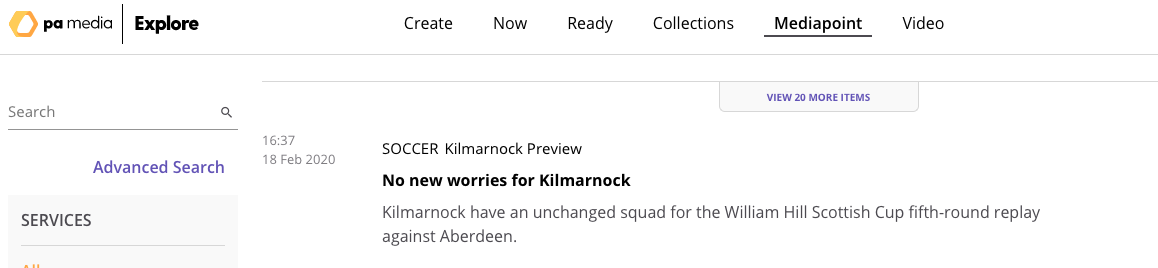
Pinned searches
You can also pin an individual event – a specific topic and keyword combination – or custom search to the menu and then see “purple dot” notifications when that story or search updates again. To pin to the menu, use the blue icon, either ‘Pin Event” or ‘Pin to Menu’, at the top of the page.

Contact Us
The 'Contact Us' page can be found at the bottom of the left-hand menu and is an up to date list of all your key contacts at PA Media.
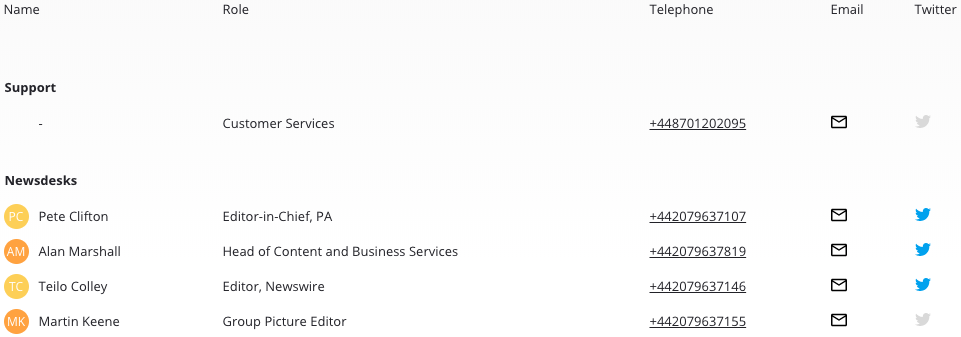
Can I search the archive?
The current version content is searchable back to 2017. Images are searchable back to 2018. In the final version of the product content will be searchable for 30 days, but we are interested in discussing with customers whether a longer window on content would be valuable.
Updated 7 months ago